Installation
At the moment there are no executable installers being distributed for Vaultron, but if you are curious and slightly adventurous you can install a development version from our public GitHub repository.
Git Installation Steps
First Node.js will need to be installed on your computer. Any current version should work, for development we are using v8.6.0. Node.js Homepage
Next you will want to clone Vaultron repository. Use the following commands to clone and then install all dependencies to run Vaultron.
git clone https://github.com/vaultron/Vaultron.git
cd Vaultron
npm run-script install
Once installed to start Vaultron run the following command.
npm run-script startSetting Up Entries
To setup an account for a site first fill out the New Entry tab. After submitted, entries will appear in the main table.
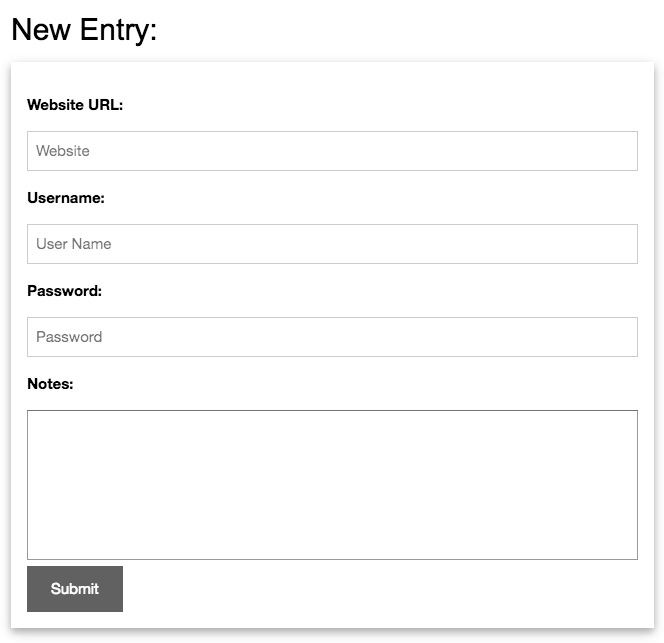
- Website (NOT encrypted): a title of the entry
- Username (NOT encrypted): Arbitrary username for the site
- Password (encrypted): Password for the site
- Notes (NOT encrypted): Comments for the user are stored in the database file
Generating Cryptographically Secure Passwords
It is also possible to generate cryptographically secure passwords using our Password Generator tool. We utilize the node Crypto Library to follow a standard way for pseudo random number generation.
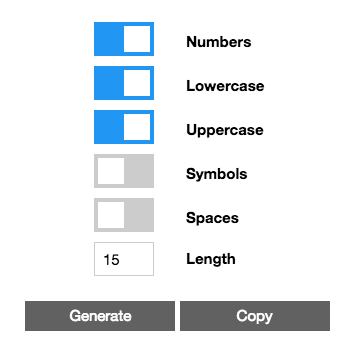
| Option | Included Characters | Ascii Ranges |
|---|---|---|
| Numbers | 0 - 9 | { 48 to 57 } |
| Lowercase | a - z | { 65 to 90 } |
| Uppercase | A - Z | { 97 to 122 } |
| Symbols | ! to -, : to @, { to ~ | { 33 to 47 }, { 58 to 64 }, { 123 to 126 } |
To find exactly which characters these sets include check out The Ascii Code
Output is generated in the text field and can be copied to the clipboard using the COPY button.