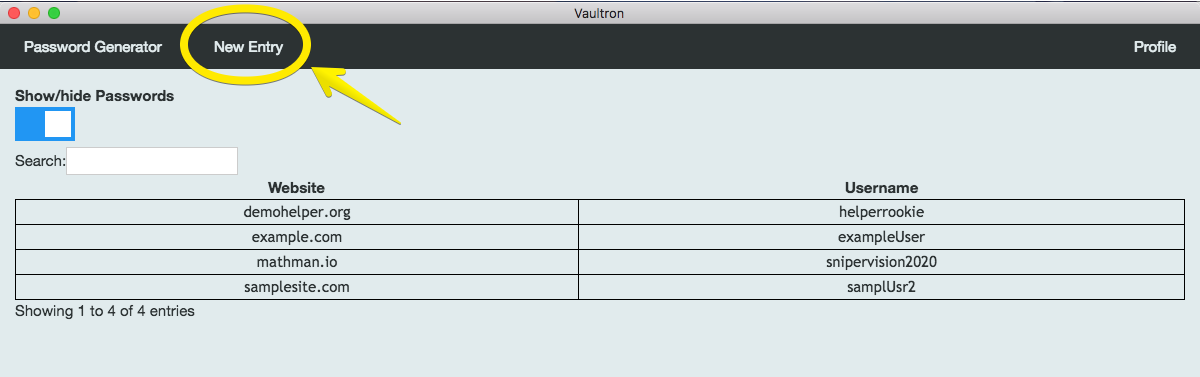Passwords are some of the most valuable and vulnerable digital assets that a person has. Currently when a website asks the user to create a password the first instinct is to use something that they have used before, this is because they already have memorized it allowing easy reuse. This is what makes someones online presence insecure and current protections inefficient. This is the problem that password managers try to alleviate, allow the user to remember one strong master password while the manager remembers and securely generates the rest.
Securely managing passwords with Vaultron is as simple as downloading the software and hitting run.
Currently the only required dependency for the developement version of Vaultron is a recent version of Node.JS
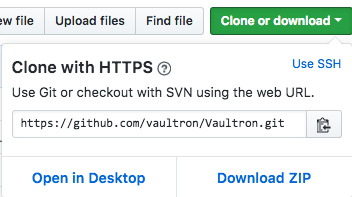
Use your desired method to download our software either by cloning the GitHub repository to your local drive, or downloading via a zipped folder.
git clone https://github.com/vaultron/Vaultron.git
cd vaultron
npm install
npm start
When you start Vaultron for the first time an account setup screen will pop up. After filling out this form, you will be able to login and add accounts to vaultron.
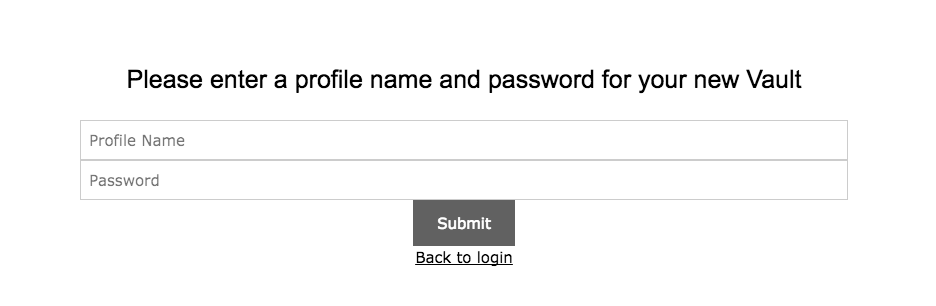
Once logged into the newly setup account, access the new entry button and fill out the form. On submission the entry will appear in the table on the main screen.